HTML 生成的图片
发送一张使用 html 页面生成的图片,在同等工作量下,它通常比使用 PIL 合成的图片更加生动,技术难度也比 PIL 要低得多。
操作系统支持
HTML制图需要使用 playwright 模块,所以仅支持以下操作系统:
- Windows 10、Windows Subsystem for Linux (WSL) 或 Windows Server 2012 及以上系统
- MacOS 11 (Big Sur) 及以上系统
- Linux 系统官方支持 Debian 11、Ubuntu 18.04 以及 Ubuntu 20.04
安装 Chromium
命令行执行以下命令安装 Chromium 内核:
bash
# Windows or MacOS
playwright install chromium
# Linux
playwright install --with-deps chromium启动时打开 Chromium
在 bot(包括多账号实例)启动的 start 方法内设置参数 launch_browser=True
python
bot.start(launch_browser=True)Chain().html()
| 参数名 | 类型 | 释义 | 默认值 |
|---|---|---|---|
| path | str | 模板文件路径或网站URL | |
| data | Any | 传入模板文件的数据(数据可被 json 序列化) | |
| width | int | 浏览器视窗宽度 | 1280 |
| height | int | 浏览器视窗高度 | 720 |
| is_template | bool | 是否为模板文件 | True |
| render_time | int | 渲染时间(毫秒) | 200 |
python
Chain(data).html('template.html', {...})创建html模板文件
创建文件 hello.html 并定义全局的 init 方法。
html
<!-- hello.html -->
<div id="content"></div>
<script>
// 必须定义全局的 init 方法,接收一个 data 参数
window.init = (data) => {
document.querySelector('#content').innerText = data.username
}
</script>将需要渲染的数据传入模板:
python
@bot.on_message(keywords='hello')
async def _(data: Message):
return Chain(data).html('hello.html', {'username': data.nickname})示例在触发会话并开始发送消息时,Chain 对象将会调用 Chromium 无头浏览器,渲染 hello.html 并在页面内执行 JavaScript 语句 init({'username': 'vivien8261'})。
渲染结束后,无头浏览器截图生成图片,然后执行常规的图片发送方法。
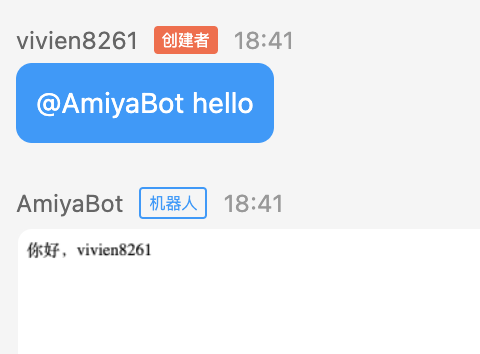
发挥你的想象,写出更美观的页面!
兔兔-v6 效果

通过网站URL制图
支持直接使用网站URL生成图片。
注意
在页面加载完毕后,默认预留200ms的渲染时间。如果页面有部分元素是异步渲染的,将有可能不显示在图片内。可通过参数 render_time 设置需要的时间。
设置参数 is_template=False
python
@bot.on_message(keywords='hello')
async def _(data: Message):
return Chain(data).html('https://www.baidu.com/',
is_template=False,
render_time=1000)触发会话时,渲染 https://www.baidu.com/ 页面,并在等待 1000ms 后截图发送图片。