文字生成的图片
此方法可以将文字转换为图片发送,使用调色模板可以进行文字调色,亦可插入图片渲染。
Chain().text_image()
| 参数名 | 类型 | 释义 | 默认值 |
|---|---|---|---|
| text | str | 内容文本 | |
| images | List[ImageElem] | 插入图片 | None |
| width | int | 图片宽度 | None |
| height | int | 图片高度 | None |
| bgcolor | str | 图片背景色 | #F5F5F5 |
python
Chain(data).text_image('hello, world')调色模板
在文本内使用 [cl 文字内容@#颜色代码 cle] 格式的模板,将指定文字内容改变颜色。
python
@bot.on_message(keywords='hello')
async def _(data: Message):
return Chain(data).text(f'hello [cl {data.nickname}@#ff0000 cle]')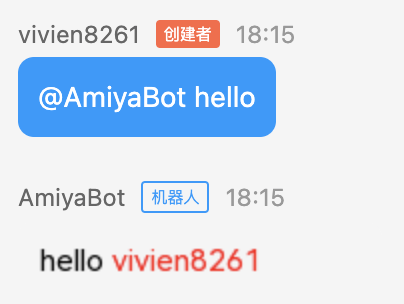
text_image 无法插入表情
如果 Chain.text 的文本内使用了调色模板,将会强制转换为图片。同时 [face:ID] 模板也会失效。
渲染图片
在 images 参数内传入一个包含 ImageElem 对象的列表,可在文字图片内渲染图片。
ImageElem
| 参数名 | 类型 | 释义 | 默认值 |
|---|---|---|---|
| path | str | 图片路径 | |
| size | int | 图片大小 | |
| pos | (int, int) | 图片渲染位置 (x, y) |
简单尝试一下,发送一张 hello, world 的文字图片,并在里面插入一张图片。
需要注意的是,因为 hello, world 文字只有一行,所以需要指定一下图片高度。否则插入的图片可能会显示不全。
你可以一次插入很多张图片,所以任何时候,都请把握好你的文字图片宽高与插入的图片的大小、坐标之间的影响。
python
from amiyabot.builtin.lib.imageCreator import ImageElem
@bot.on_message(keywords='hello')
async def _(data: Message):
image = ImageElem(path='face.png', size=80, pos=(0, 20))
return Chain(data).text_image('hello,world', images=[image], height=100)你可以收到如下的回复
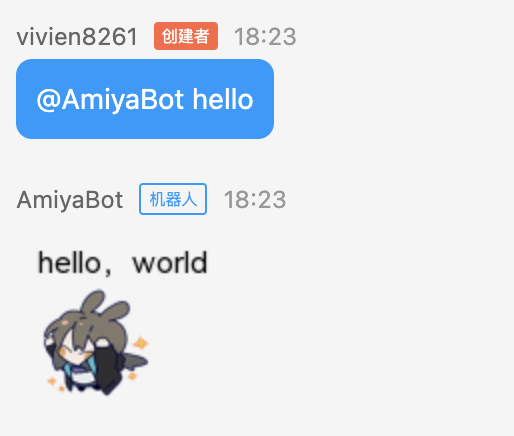
更换字体
可以使用自己的 ttf 字体文件更换字体
python
from amiyabot.builtin.lib.imageCreator import FontStyle
FontStyle.file = './font.ttf'